While running the xeyes command, you may encounter the below error:
-bash: xeyes: command not found
xeyes is an X Window application that pops up a pair of eyes that follow your mouse pointer around the screen.
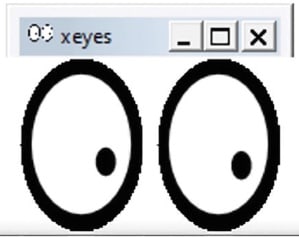
If you are getting the “xeyes command not found” error, you may install the pakacge x11-apps as per the distribution of your choice.
| Distribution | Command |
|---|---|
| Debian | apt-get install x11-apps |
| Ubuntu | apt-get install x11-apps |
| Arch Linux | pacman -S xorg-xeyes |
| Kali Linux | apt-get install x11-apps |
| CentOS | yum install xorg-xeyes |
| Fedora | dnf install xorg-xeyes |
| Raspbian | apt-get install x11-apps |
xeyes Command Examples
1. Launch xeyes on the local machine’s default display:
$ xeyes
2. Launch xeyes on a remote machine’s display 0, screen 0:
$ xeyes -display {{remote_host}}:{{0}}.{{0}}
Note: The xclock or xeyes applications are provided by xorg-x11-apps package. The xorg-x11-apps package has been provided in the CodeReady Linux Builder Repository(CRB) for RHEL8. This package is deprecated in RHEL9. Use xterm or any other GUI based application to test SSH X11Forwarding in RHEL9.
To enable the CRB repository on the system:
# subscription-manager repos --enable=codeready-builder-for-rhel-8-x86_64-rpms