xclock is a handy tool to test if the DISPLAY variable is set properly and you can get a GUI based clock on running the “xclock” command as shown below. The package xorgs-x11-apps provides the xclock command.
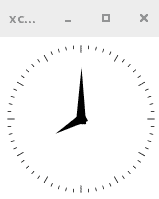
Installing the package providing the xclock command
1. Check the package which provides the binary, using below command:
# yum whatprovides xclock Loaded plugins: fastestmirror Loading mirror speeds from cached hostfile * base: mirror.cisp.com * epel: mirror.cogentco.com * extras: mirror.cs.vt.edu * nux-dextop: li.nux.ro * updates: mirror.vtti.vt.edu xorg-x11-apps-7.7-7.el7.x86_64 : X.Org X11 applications Repo : base Matched from: Provides : xclock
2. As you can see in the output above, the package xorgs-x11-apps provide the xclock command. To install the xorg-x11-apps package run the below command.
# yum install xorg-x11-apps ... =================================================================================================================================================================== Package Arch Version Repository Size =================================================================================================================================================================== Installing: xorg-x11-apps x86_64 7.7-7.el7 base 307 k Installing for dependencies: libXaw x86_64 1.0.13-4.el7 base 192 k libXpm x86_64 3.5.12-1.el7 base 55 k Transaction Summary =================================================================================================================================================================== Install 1 Package (+2 Dependent packages) Total download size: 554 k Installed size: 1.3 M Is this ok [y/d/N]: y Downloading packages: (1/3): libXpm-3.5.12-1.el7.x86_64.rpm | 55 kB 00:00:00 (2/3): xorg-x11-apps-7.7-7.el7.x86_64.rpm | 307 kB 00:00:00 (3/3): libXaw-1.0.13-4.el7.x86_64.rpm | 192 kB 00:00:01 ...