The mkfs command is used to build a Linux file system on a device, which is usually a drive partition. The below table lists some options of the mkfs command and their descriptions.
| Option | Used To |
|---|---|
| -v | Produce verbose output |
| -V | Produce verbose output including file-system specific command |
| -t {fstype} | Specify type of file system to build |
| fs-options | Pass file system specific options to builder |
| -c | Check device for bad blocks before building |
| -l {file-name} | Read list of bad blocks from file |
Syntax
One syntax option of the mkfs command is:
# mkfs [options] {device name}
Another syntax option is:
# mkfs.{file system type} [options] {device name}
Creating a file system on a partition.
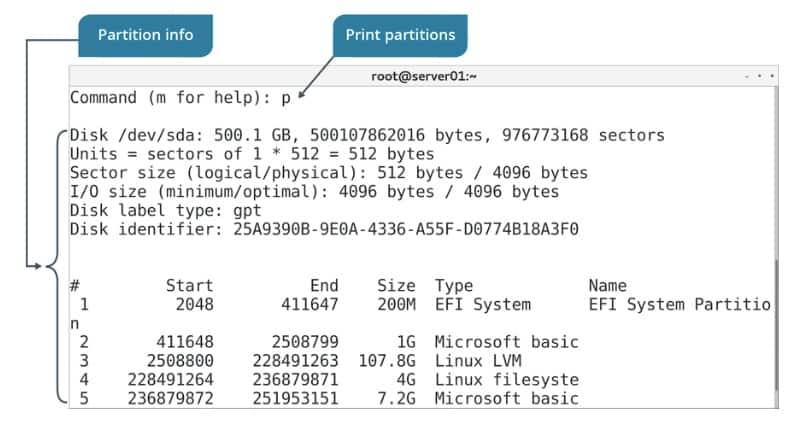
mkfs Command Examples
1. To make the file system:
# mkfs /dev/sda2
2. To produce the verbose output:
# mkfs -V /dev/sda2
3. To specify the file system type:
# mkfs -t fstype /dev/sda2
4. To file system-specific options to be passed to the real file system builder:
# mkfs fs-options
5. To check the device for bad blocks before building the file system:
# mkfs -c
6. To read the bad blocks list from filename:
# mkfs -l filename
7. To produce the verbose output:
# mkfs -v /dev/sda2