Logical volumes (LVs) are block device units that we can use locally. We create LVs using the lvcreate command. An example is as follows:
# lvcreate -n web -L 100M iscsi
In order to display information about LVs on a system, we can use lvs or lvscan. The output of the sudo lvscan command is shown in the following screenshot:
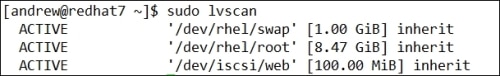
lvscan Command Examples
1. To include information in the output about internal Logical Volumes:
# lvscan -a # lvscan --all
2. To Adds the device major and minor numbers to the display of each logical volume:
# lvscan -b # lvscan --blockdevice
3. To include debug info:
# lvscan -d # lvscan --debug
4. To get the help info:
# lvscan -h # lvscan -? # lvscan --help
5. To ignore locking failure:
# lvscan --ignorelockingfailure
6. To be verbose:
# lvscan -v # lvscan --verbose
7. To get the version:
# lvscan --version