lscpu command gives us information about our processor’s architecture, which operation mode the processor is currently using, the byte order, how many processors we’re running, how many cores, and so on.
In an active Terminal session, type the following command:
$ lscpu
The following screenshot is the result of running lscpu on my 32-bit virtual machine:
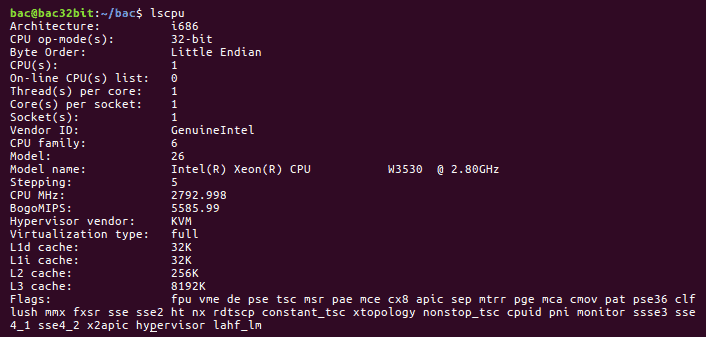
If you encounter the below error while running the command lscpu:
lscpu: command not found
you may try installing the below package as per your choice of distribution:
| Distribution | Command |
|---|---|
| Debian | apt-get install util-linux |
| Ubuntu | apt-get install util-linux |
| Alpine | apk add util-linux |
| Arch Linux | pacman -S util-linux |
| Kali Linux | apt-get install util-linux |
| CentOS | yum install util-linux |
| Fedora | dnf install util-linux |
| OS X | brew install util-linux |
| Raspbian | apt-get install util-linux |
lscpu Command Examples
1. To get the CPU architecture:
# lscpu
2. To get the lscpu help:
# lscpu -h # lscpu --help
3. To find the number of sockets run the following:
# lscpu | grep -i 'socket'
4. To print the output in parsable format:
# lscpu -p # lscpu --parse
You can also find similar information in the file /proc/cpuinfo. For example, to find the number of cores run the following command:
# grep "physical id" /proc/cpuinfo | sort | uniq | wc -l