KDE Plasma Workspaces is a popular graphical desktop environment for Linux-based systems. Once you have installed the “KDE Plasma Workspaces package group”, you can start the desktop environment using startkde. When you’re done using KDE and log out of the desktop, you’ll be returned to the console:
# startkde
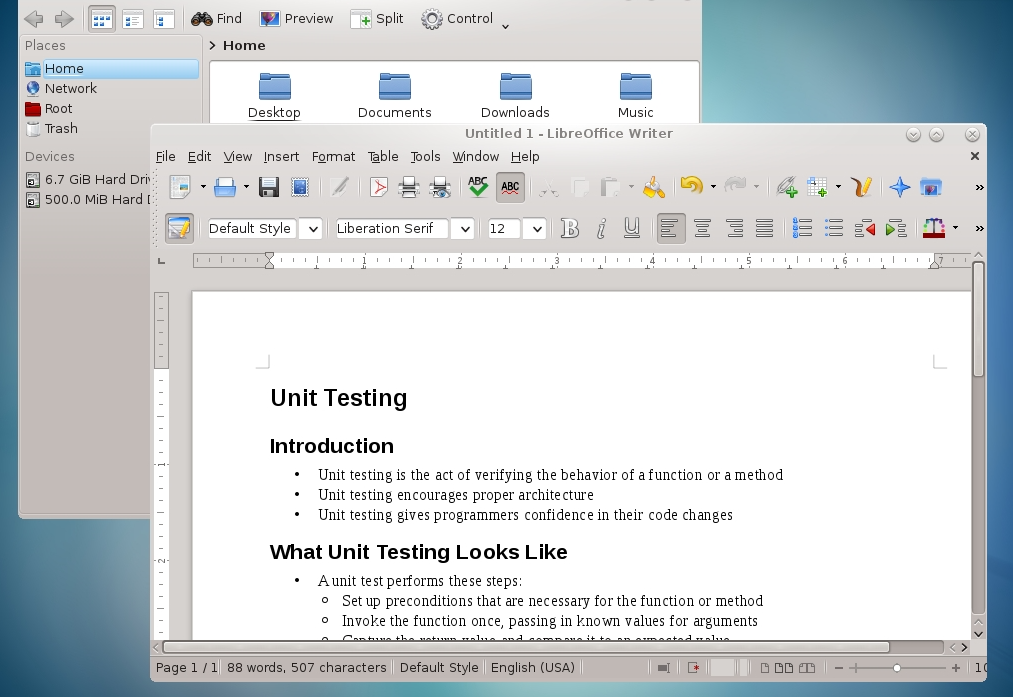
To configure the system to automatically start the graphical environment when it boots, use systemctl to set the default start up target to graphical.target (CenOS/RHEL based systems only):
# systemctl set-default graphical.target
In case you encounter below error:
startkde: command not found
you may try installing below package as per your choice of distribution.
| Distribution | Command |
|---|---|
| Debian | apt-get install plasma-workspace |
| Ubuntu | apt-get install plasma-workspace |
| Arch Linux | pacman -S plasma-workspace |
| Kali Linux | apt-get install plasma-workspace |
| CentOS | yum install kde-workspace |
| Fedora | dnf install plasma-workspace |
| Raspbian | apt-get install plasma-workspace |
Summary
All of the necessary software components and dependencies to run KDE are installed by the KDE Plasma Workspaces package group. The startkde script starts the X server and launches the KDE environment together. Unlike with GNOME, we’re not invoking startx directly, so we don’t need to provide additional paths when more than one environment is installed.
CentOS/RHEL specific installation instructions
CentOS/RHEL 5:
# yum groupinstall "X Window System" "GNOME Desktop Environment" "KDE (K Desktop Environment)"
CentOS/RHEL 6:
# yum groupinstall "X Window System" "Desktop" "KDE Desktop"
To verify the list of installed package groups use below command:
# yum grouplist