Installing Docker on Mac is pretty straightforward. It has a Graphical installer .dmg file. The installation provides Docker Engine, Docker CLI client, Docker Compose, Docker Machine, and Kitematic.
Pre-requisites for installing Docker on Mac
1. Docker requires OS X El Capitan 10.11 or newer macOS release running on a 2010 or newer Mac.
2. At least 4GB of RAM in the system.
Installing Docker on Mac
1. Download Docker for mac from the url : https://download.docker.com/mac/stable/Docker.dmg
2. Click on the Docker.dmg file you have just downloaded to mount the image and open the installer.
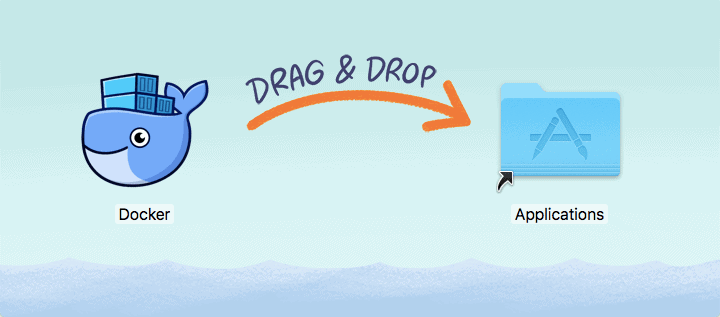
3. Drag and drop the Docker.app file into the Applications directory. Once you have dragged the Docker icon to your Applications folder, double-click on it and you will be asked whether you want to open the application you have downloaded. Saying yes will open the Docker installer:
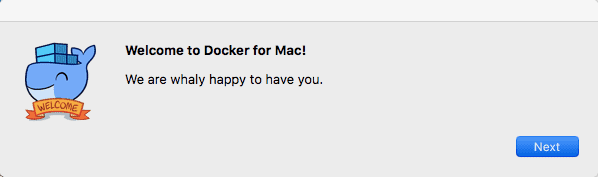
5. Click next on the installer screen and follow the instructions in the installer.
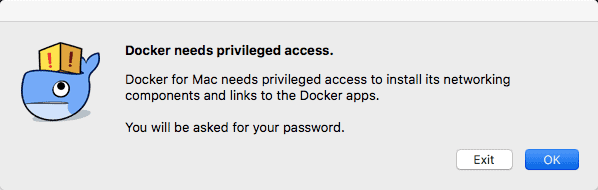
6. Once installed you would see an Icon in top-right icon bar.
![]()
7. Click the icon in the icon bar to check “About Docker” page.
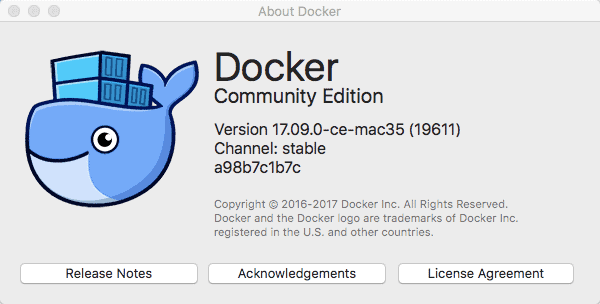
8. You can also open a terminal and run below command to get information on the installed docker.
$ docker version
9. To check if Docker machine and Docker Compose are installed as well, use the command below.
$ docker-compose version $ docker-machine version