Bubble sort is a simple algorithm that basically bubbles up the elements of the array. This means that it traverses the array multiple times and swaps the adjacent elements if they are in the wrong order, as in the following diagram:
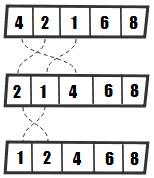
Bubble sort Bash Script
Here is a simple bash script for bubble sort algorithm.
#!/bin/bash
echo "enter maximum number"
read n
# taking input from user
echo "enter Numbers in array:"
for (( i = 0; i < $n; i++ ))
do
read nos[$i]
done
#printing the number before sorting
echo "Numbers in an array are:"
for (( i = 0; i < $n; i++ ))
do
echo ${nos[$i]}
done
# Now do the Sorting of numbers
for (( i = 0; i < $n ; i++ ))
do
for (( j = $i; j < $n; j++ ))
do
if [ ${nos[$i]} -gt ${nos[$j]} ]; then
t=${nos[$i]}
nos[$i]=${nos[$j]}
nos[$j]=$t
fi
done
done
# Printing the sorted number
echo -e "\nSorted Numbers "
for (( i=0; i < $n; i++ ))
do
echo ${nos[$i]}
done
Sample Output from the above script:
$ bash bubblesort.sh enter maximum number 6 enter Numbers in array: 2 4 7 8 22 3 Numbers in an array are: 2 4 7 8 22 3 Sorted Numbers 2 3 4 7 8 22