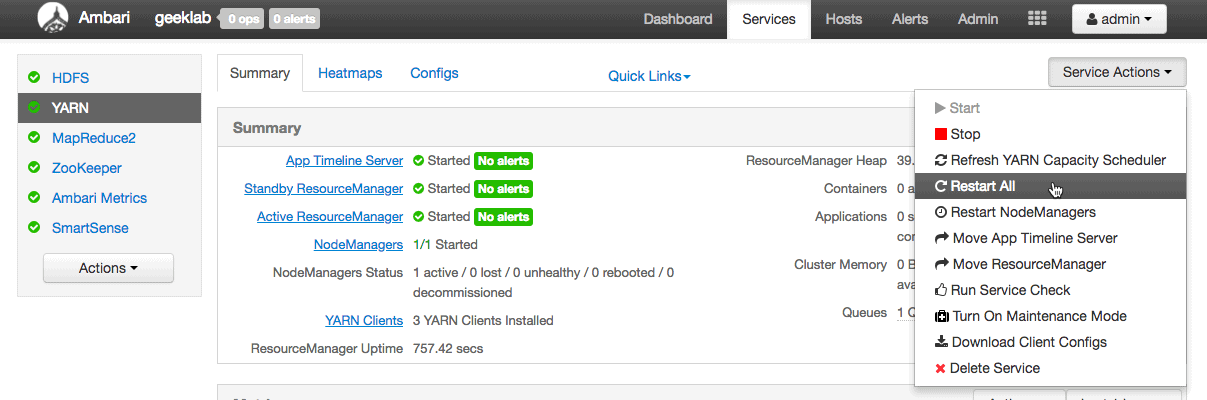Ambari has made the job of hadoop admin much easier. With ambari you can start/stop/restart any service with a click of a button. With ambari you can see exactly what is happening behind the scenes when you start/stop a service. You can also troubleshoot a failed start/stop of a service by viewing the logs from the ambari dashboard itself.
Managing Services using Amabari
You can manage the services currently configured in you HDP cluster from the Services tab. On the left sidebar, you will see all the services currently configured under the cluster.
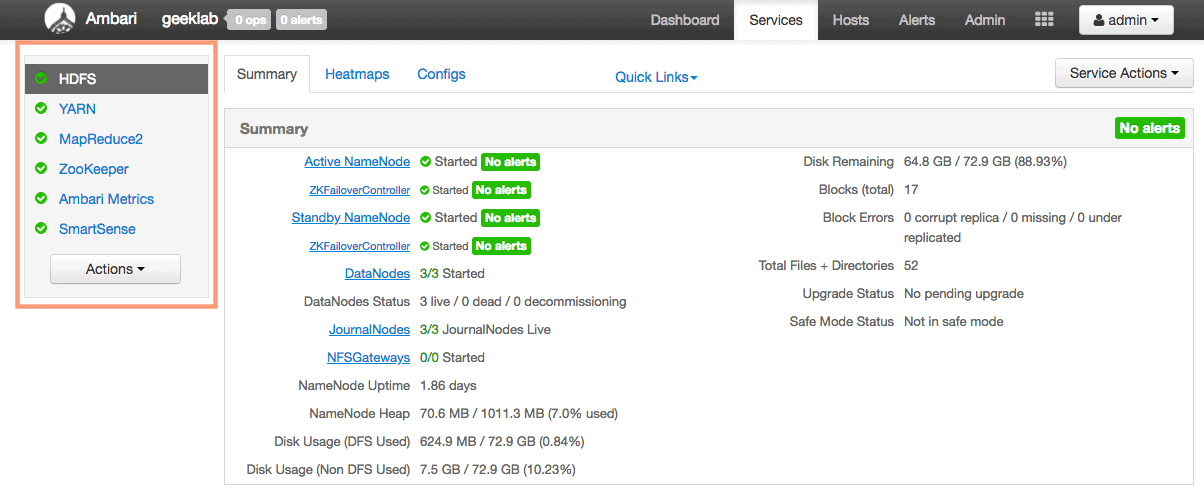
Start and Stop Services
With ambari, you can either start/stop all services in one go or do it individually for a single service.
1. Start/stop all services
To stop all services, goto the Services page and either click on “Stop All” options under Actions drop-dwon in the left sidebar.
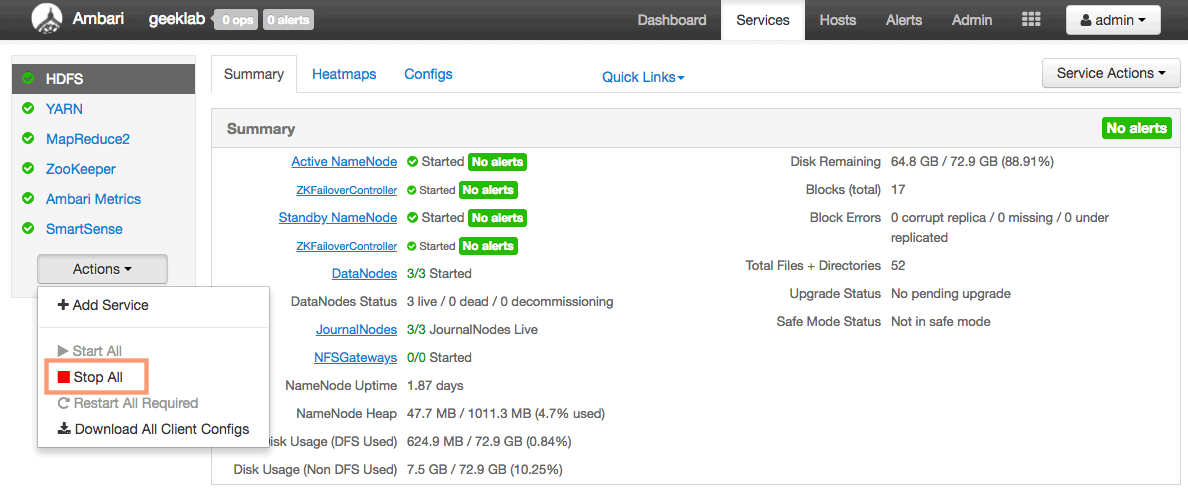
When you stop all the services, you can view the progress in the pop-up window that opens up immediately. The status of individual service can be viewed as well in the pop-up window.
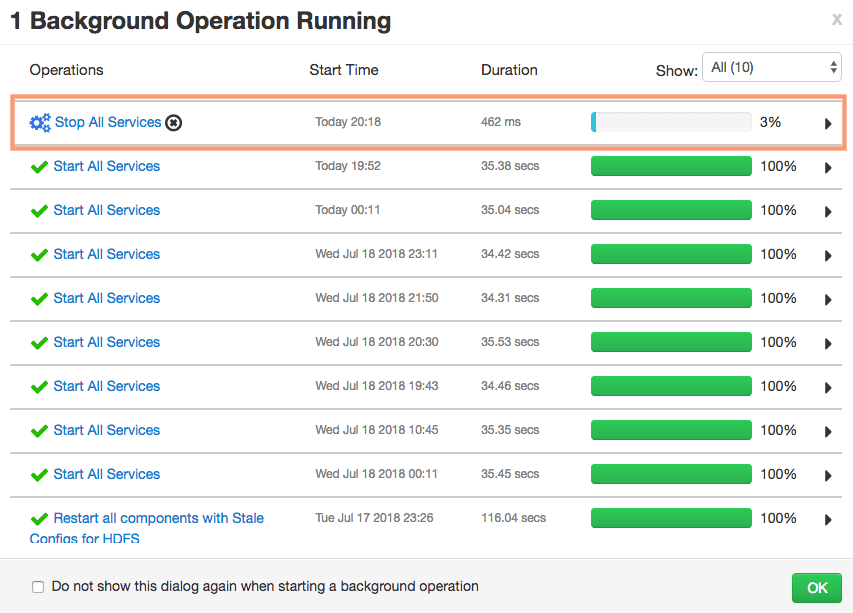
The status of services on individual cluster nodes can be viewed as well. The logs of individual services can be viewed without actually logging into any cluster nodes, straight from the ambari dashboard.
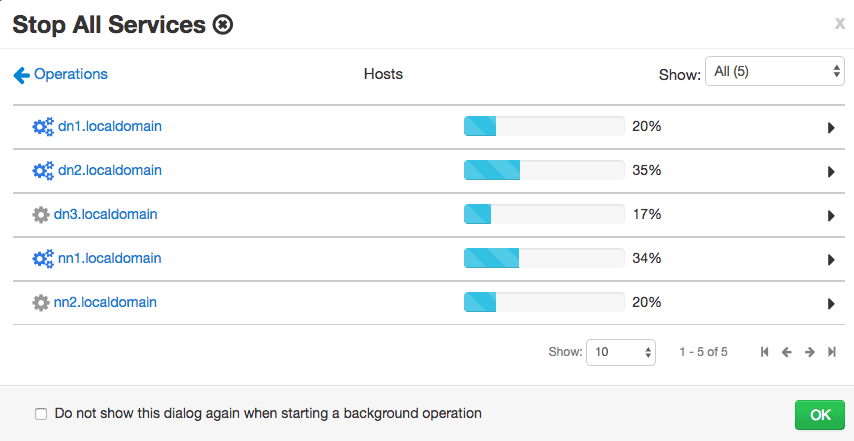
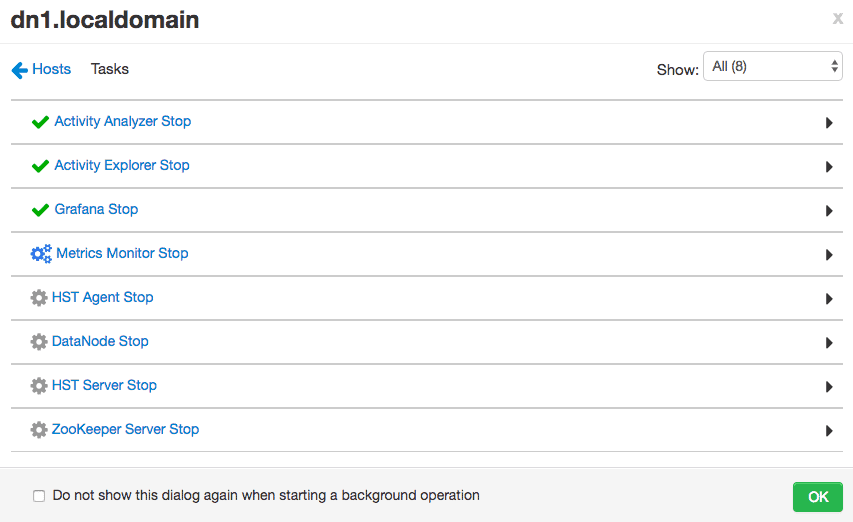
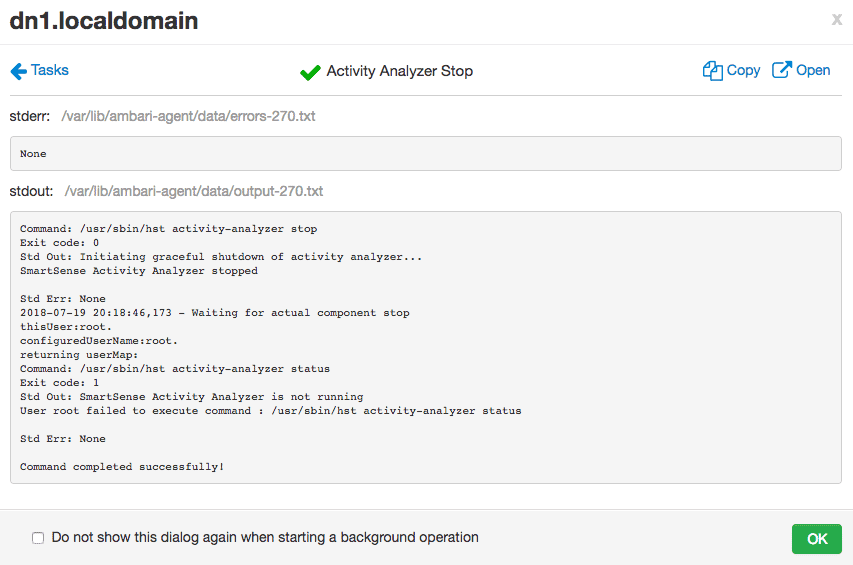
You can close the pop-up window and reopen it using the small Blue button at the top of the ambari dashboard.
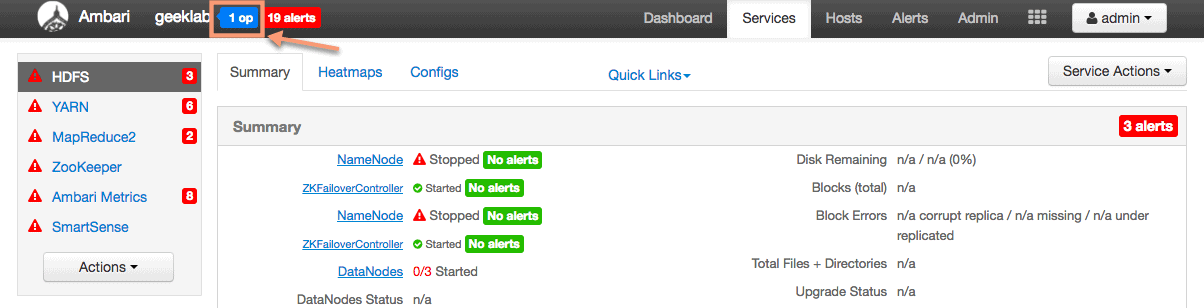
Once all the services are stopped, the “Start All” Services button will be automatically enabled and we can start all the services back again.
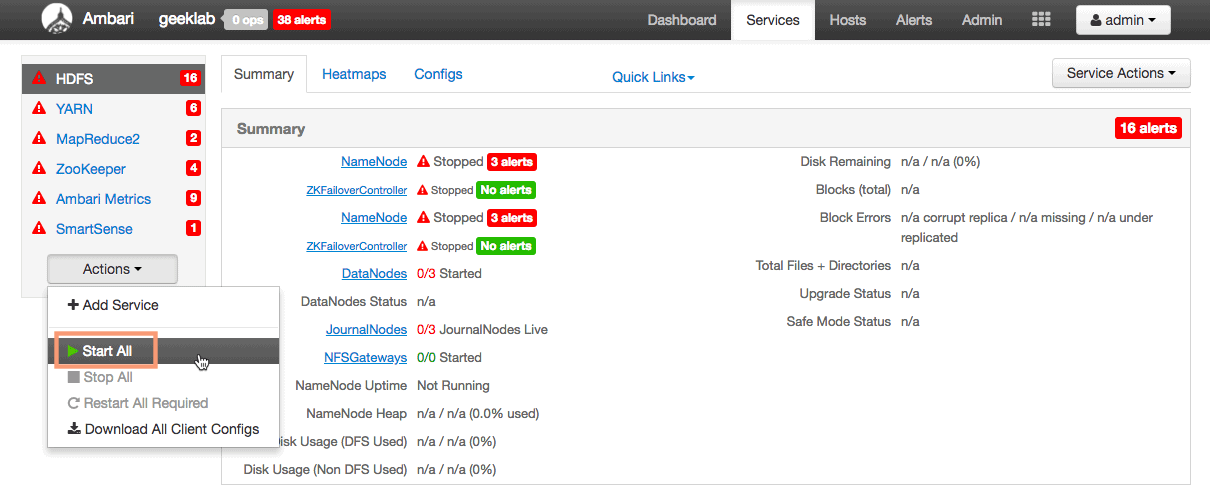
Wait for some time after you restart all the services for the alerts to go away.
2. Start/stop/restart Individual Services
We can also start/stop individual services. Let see how we can stop the YARN service from the Services page in ambari Dashboard.
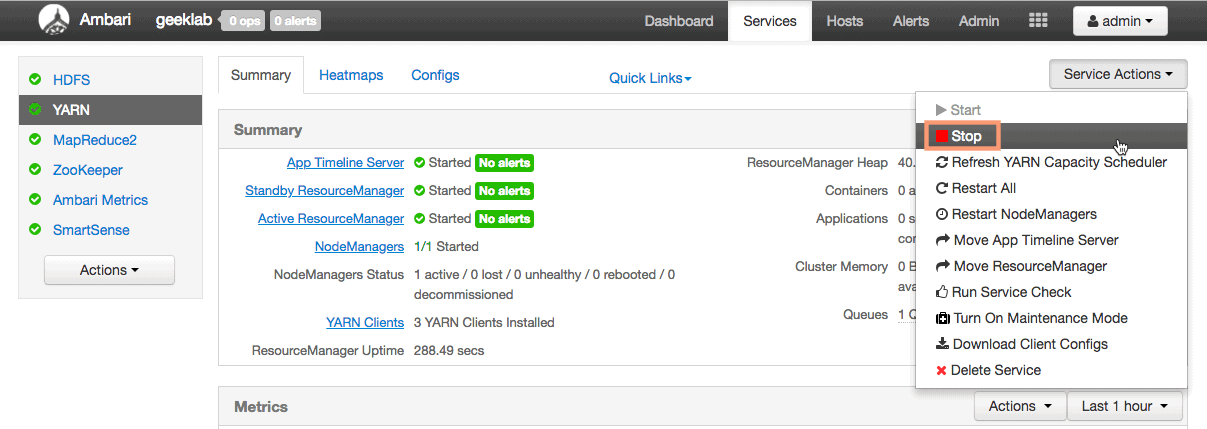
The pop-up window will Warn you about the other services affecting because of stopping YARN service. You also have the option of “Turning on Maintenance Mode for YARN” which disable the alerts.
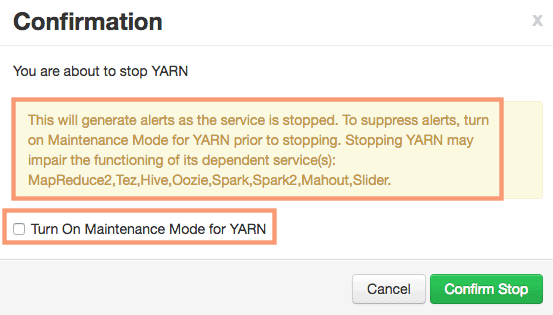
You can view the progress and logs in the pop-up window which shows the background operations currently running.
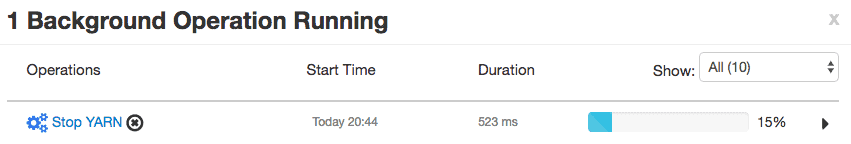
Verify the status of the service in the Services page. You would see all the Components of the YARN service stopped here with “+” symbol in front of them indicating the maintenance mode.
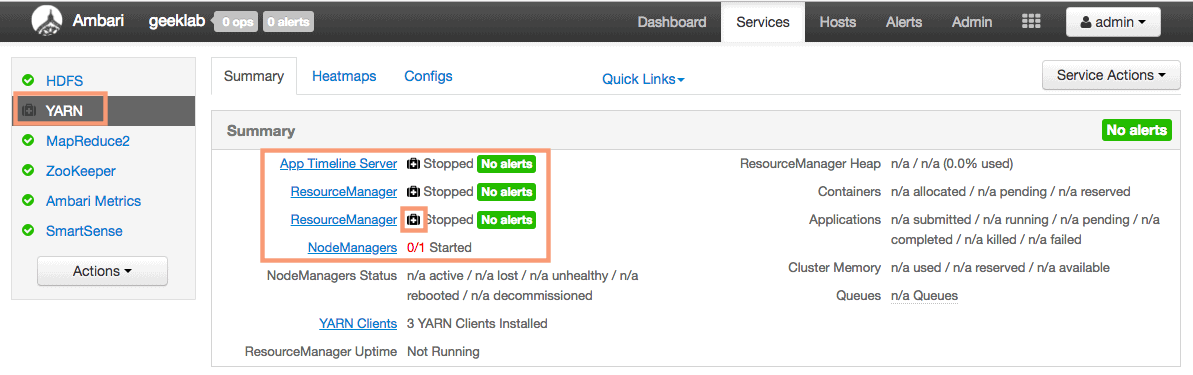
Similarly, you can start the YARN service in the “Service Action” drop-down.
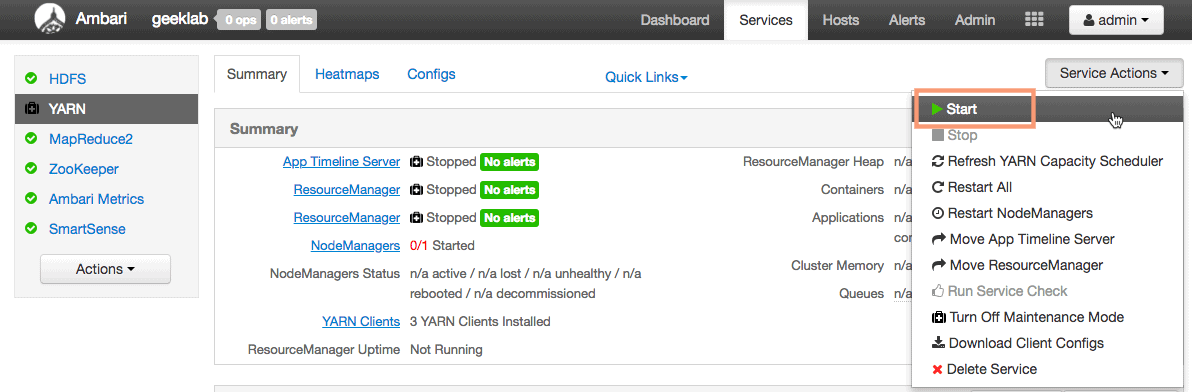
We will turn on the maintenance mode back again while starting the service.
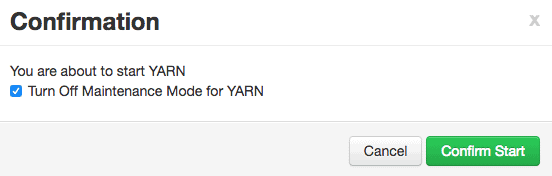
Verify the service status on the services page. Once again wait for some time for the alerts to disappear. Or you can also refresh the page.
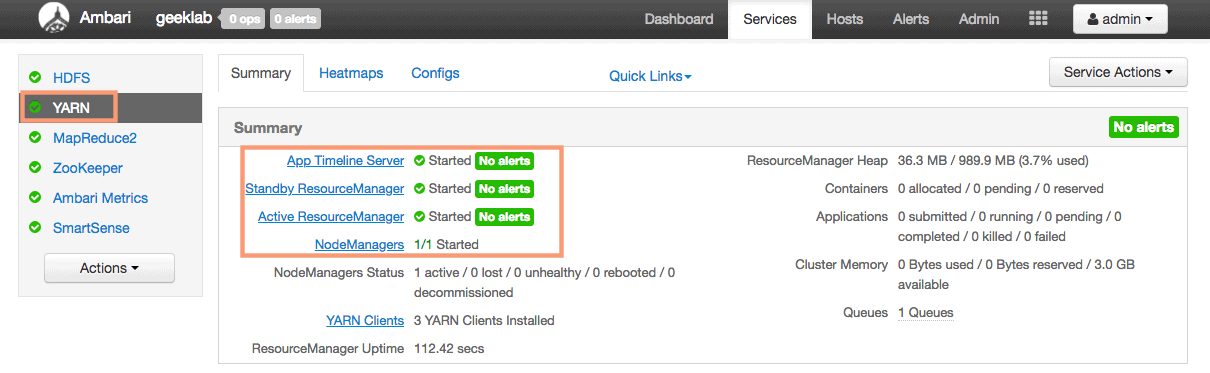
You can also restart a Service from the service action drop-down as shown below.