To be able to install HDP in enterprise environments we have to configure the local repositories. There are 2 repositories that are required to get an enterprise Hadoop cluster up and running, namely:
1. Ambari Repositories
2. HDP Stack Repositories
Configuring local repositories for Ambari and HDP Stack
1. Create a directory to store the ambari and HDP stack repository in the web server directory used to store the repositories (e.g. /var/www/html) on your local repository server.
# mkdir /var/www/html/ambari # mkdir /var/www/html/hdp
2. Synchronize the repository contents to your repository server:
# reposync -r Updates-ambari-[version] # reposync -r HDP-[latest.version] # reposync -r HDP-UTILS-[version]
3. Generate the repository metadata.
# createrepo /var/www/ambari/Updates-ambari-[version] # createrepo /var/www/hdp/HDP-[latest.version] # createrepo /var/www/hdp/HDP-UTILS-[version]
4. Make sure that you can browse the new repositories you just created.
| Repository | Base URL |
|---|---|
| Ambari Base URL | http://[web.server]/ambari/Updates-ambari-[version] |
| HDP Base URL | http://[web.server]/hdp/HDP-[latest.version] |
| HDP-UTILS Base URL | http://[web.server]/hdp/HDP-UTILS-[version] |
5. Download the ambari.repo file using the wget command and place it in /etc/yum.repos.d directory.
# wget -nv http://public-repo-1.hortonworks.com/ambari/centos7/2.x/updates/2.6.0.0/ambari.repo -O /etc/yum.repos.d/ambari.repo 2018-06-25 17:06:34 URL:http://public-repo-1.hortonworks.com/ambari/centos7/2.x/updates/2.6.0.0/ambari.repo [306/306] -> "/etc/yum.repos.d/ambari.repo" [1]
6. The ambari repo file would look like below.
# cat /etc/yum.repos.d/ambari.repo #VERSION_NUMBER=2.6.0.0-267 [ambari-2.6.0.0] name=ambari Version - ambari-2.6.0.0 baseurl=http://public-repo-1.hortonworks.com/ambari/centos7/2.x/updates/2.6.0.0 gpgcheck=1 gpgkey=http://public-repo-1.hortonworks.com/ambari/centos7/2.x/updates/2.6.0.0/RPM-GPG-KEY/RPM-GPG-KEY-Jenkins enabled=1 priority=1
You can verify the ambari repo using the “yum repolist” command.
# yum repolist
Sample output:
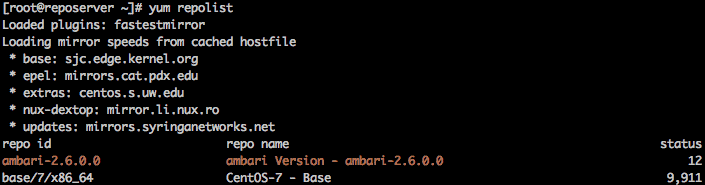
Ambari Repositories
HDP Stack Repositories