bitwise is a multi-base interactive calculator that supports dynamic base conversion and bit manipulation. bitwise is a command-line utility that allows users to perform various mathematical and logical operations on numbers, including bitwise operations, in different number bases.
To use bitwise, you will need to have the bitwise package installed on your Linux system. You can install bitwise using the package manager for your specific distribution of Linux. For example, on an Ubuntu system, you can use the apt command to install bitwise:
$ sudo apt install bitwise
Simple base conversion
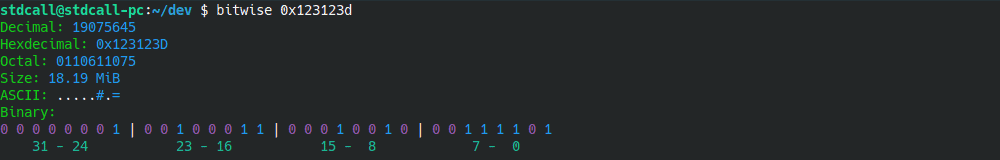
C style syntax Calculator
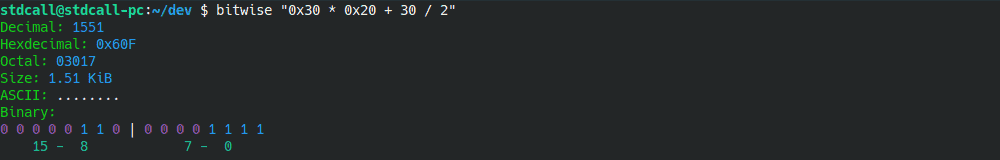
bitwise Command Examples
1. Run using interactive mode:
# bitwise
2. Convert from decimal:
# bitwise 12345
3. Convert from hexadecimal:
# bitwise 0x563d
4. Convert a C-style calculation:
# bitwise "0x123 + 0x20 - 30 / 50"