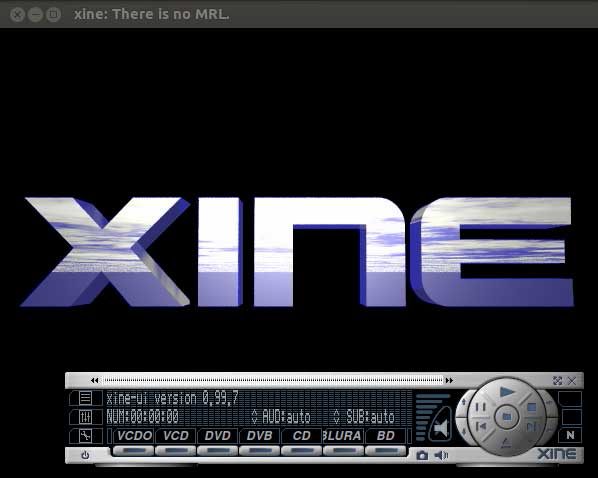Xine is an open-source video/audio player in Ubuntu Linux, it comes under GPL license. xine plays MPEG system (audio and video) streams, MPEG elementary streams (e.g. .mp3 or .mpv files), MPEG transport streams Ogg files, avi files, asf files, QuickTime files, (S)VCDs and DVDs, and many more.
Some key features of Xine
- xine is fast
- All included decoders are optimized to use MMX, MMXEXT & SSE
- Skinnable GUI
- Download and install your favorite skins from the internet
- Navigation controls (seeking, pause, fast, slow, next chapter, etc)
- DVD and external subtitles
- DVD/VCD menus
- Audio and subtitle channel selection
- Brightness, contrast, audio volume, hue, saturation adjusting (requires hardware/driver support)
- Image snapshot
- Audio resampling
- Fullscreen display
- DTS passthrough
- Streaming playback support
TV fullscreen support using nvtvd
Installation of Xine In Ubuntu
Open the Synaptic Package Manager, type Xine, as shown below:
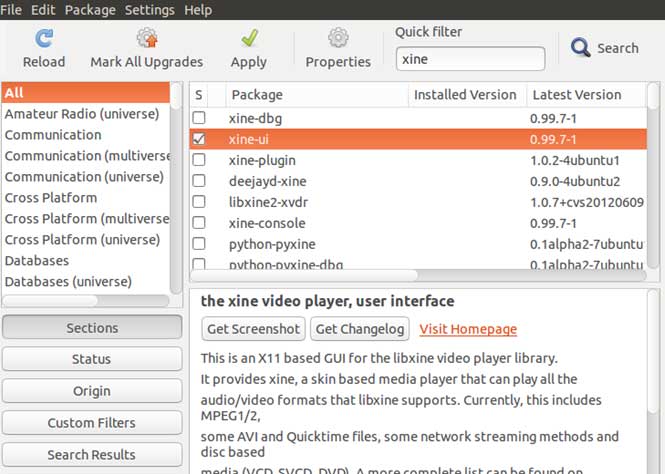
Select xine-ui and then click on apply.
Note: we can also install xine from the terminal using apt-get command, as shown below.
$ sudo apt-get install xine-ui
Now Access the Xine Player:
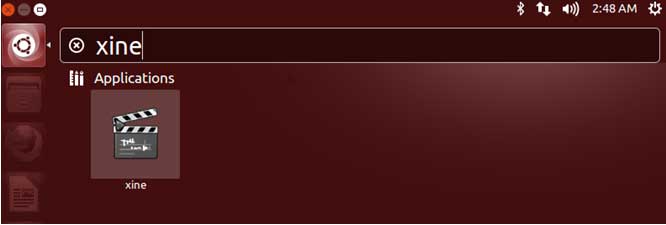
Click on xine.
Play your favorite audio/video files by importing in xine player.