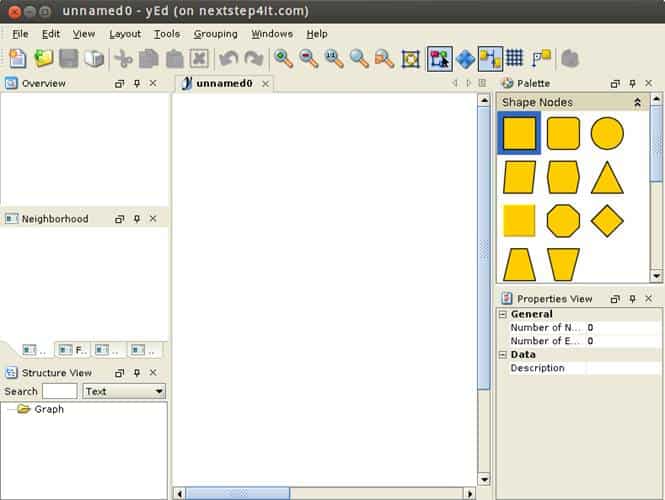yEd(Graph Editor) is an open-source and powerful desktop application written in the Java programming language. yED is generally used to generate high-quality diagrams. It is an alternate or replacement of Microsoft Office Visio on Ubuntu Linux.
Key Features
- Import your own data from an Excel / spreadsheet (.xls) or XML
- Create diagrams with ease via an intuitive user interface.
- Automatically arrange your diagram elements.
- Export bitmap and vector graphics as PNG, JPG, SVG, PDF, SWF
- INSTALLATION STEPS OF YED ON UBUNTU 12.04/UBUNTU 13.04
Step 1: Download the yed software from the URL:
# http://www.yworks.com/en/products_yed_download.html
In my case I downloaded ‘yEd-3.10.2_32-bit_setup.sh’
Step 2: Run the Script using below Commands:
# chmod a+x yEd-3.10.2_32-bit_setup.sh # sh yEd-3.10.2_32-bit_setup.sh
After executing the script, follow the below instructions:
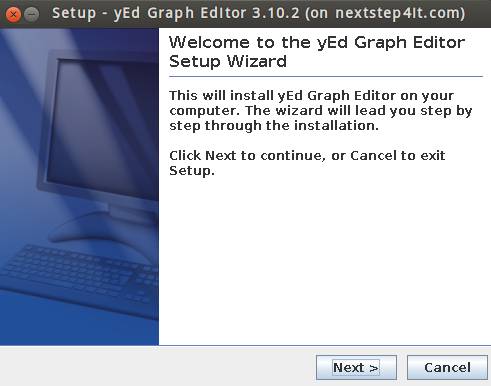
Click On Next.
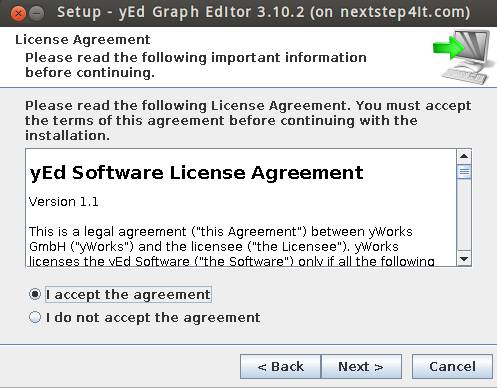
Click on Accept the Agreement & then click on Next
Step 3: Specify the directory where yed will be Installed.
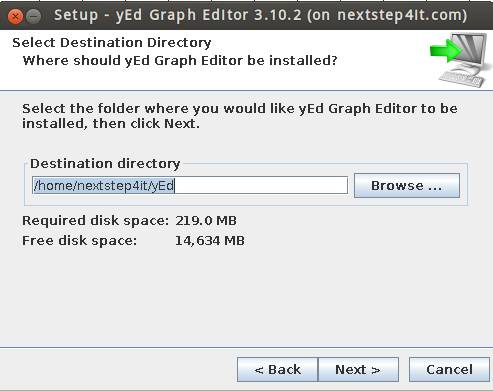
Click on Next
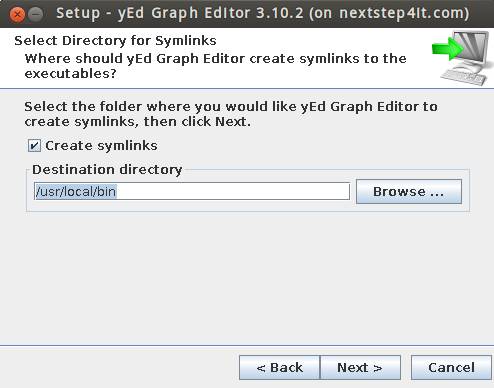
Step 4: Once the Installation is Finished.
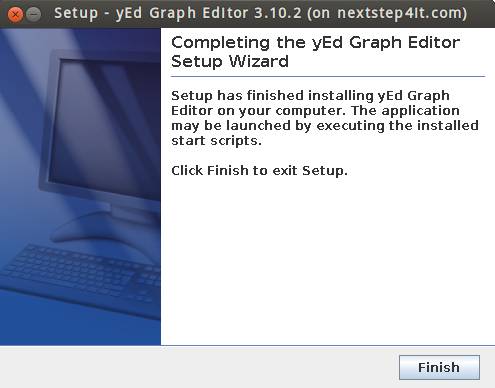
Click on finish.
Step 5: Now Access the yED:
# cd /home/nextstep4it/yEd/ # ./yEd