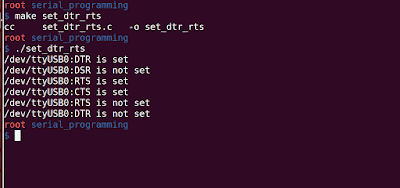tiocmget and tiocmset
In the 2.4 and older kernels, there used to be a number of tty ioctl calls to get and set the different control line settings. These were denoted by the constants TIOCMGET, TIOCMBIS, TIOCMBIC, and TIOCMSET. TIOCMGET was used to get the line setting values of the kernel, and as of the 2.6 kernel, this ioctl call has been turned into a tty driver callback function called tiocmget. The other three ioctls have been simplified and are now represented with a single tty driver callback function called tiocmset.
If the user is interested in finding out the status of Control Lines:DTR/DSR/RTS/CTS, he can use ‘TIOCMGET’ control code in the ioctl call. ‘TIOCMSET’ control code in ioctl allows you to set/clear DTR and RTS lines as they are output.
Example Code
Consider the example shown below:
#include <stdio.h>
#include <sys/types.h>
#include <termios.h>
#include <sys/ioctl.h>
#include <fcntl.h>
#include <stdlib.h>
#include <string.h>
#include <time.h>
#define SERIAL_DEVICE "/dev/ttyUSB0"
int set_DTR(int fd, unsigned short level)
{
int status;
if (fd < 0) {
perror("Set_DTR(): Invalid File descriptor");
return -1;
}
if (ioctl(fd, TIOCMGET, &status) == -1) {
perror("set_DTR(): TIOCMGET");
return -1;
}
if (level)
status |= TIOCM_DTR;
else
status &= ~TIOCM_DTR;
if (ioctl(fd, TIOCMSET, &status) == -1) {
perror("set_DTR(): TIOCMSET");
return -1;
}
return 0;
}
int set_RTS(int fd, unsigned short level)
{
int status;
if (fd < 0) {
perror("Invalid File descriptor");
return -1;
}
if (ioctl(fd, TIOCMGET, &status) == -1) {
perror("set_RTS(): TIOCMGET");
return -1;
}
if (level)
status |= TIOCM_RTS;
else
status &= ~TIOCM_RTS;
if (ioctl(fd, TIOCMSET, &status) == -1) {
perror("set_RTS(): TIOCMSET");
return -1;
}
return 0;
}
int main()
{
int fd;
int retval;
int serial;
fd = open(SERIAL_DEVICE, O_RDWR);
if (fd < 0) {
perror("Failed to open SERIAL_DEVICE");
exit(1);
}
retval = ioctl(fd, TIOCMGET, &serial);
if (retval < 0) {
perror("ioctl() failed");
exit(0);
}
if (serial & TIOCM_DTR)
printf("%s:DTR is set\n", SERIAL_DEVICE);
else
printf("%s:DTR is not set\n", SERIAL_DEVICE);
if (serial & TIOCM_LE)
printf("%s:DSR is set\n", SERIAL_DEVICE);
else
printf("%s:DSR is not set\n", SERIAL_DEVICE);
if (serial & TIOCM_RTS)
printf("%s:RTS is set\n", SERIAL_DEVICE);
else
printf("%s:RTS is not set\n", SERIAL_DEVICE);
if (serial & TIOCM_CTS)
printf("%s:CTS is set\n", SERIAL_DEVICE);
else
printf("%s:CTS is not set\n", SERIAL_DEVICE);
if (set_RTS(fd, 0)) {
printf("%s: Failed to set RTS\n", SERIAL_DEVICE);
exit(1);
}
if (set_DTR(fd, 0)) {
printf("%s: Failed to set DTR\n", SERIAL_DEVICE);
exit(1);
}
retval = ioctl(fd, TIOCMGET, &serial);
if (retval < 0) {
perror("ioctl() failed");
exit(0);
}
if (serial & TIOCM_RTS)
printf("%s:RTS is set\n", SERIAL_DEVICE);
else
printf("%s:RTS is not set\n", SERIAL_DEVICE);
if (serial & TIOCM_DTR)
printf("%s:DTR is set\n", SERIAL_DEVICE);
else
printf("%s:DTR is not set\n", SERIAL_DEVICE);
return 0;
}
Output: