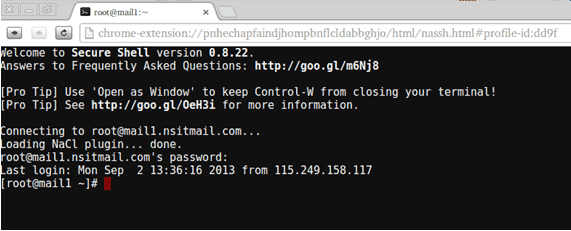Secure Shell is an xterm-compatible terminal emulator and stand-alone ssh client for Chrome. It uses Native-Client to connect directly to ssh servers without the need for external proxies.
Secure Shell provides similar functionality to PuTTY on Microsoft Windows(c) systems and the ssh command-line application on Mac OS X and Linux systems.
Installation of Secure Shell
Go To Chrome Web Store and Search secure Shell as shown below:
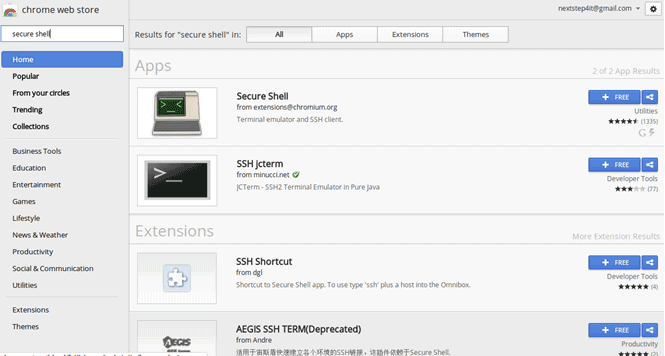
Click on “+Free”
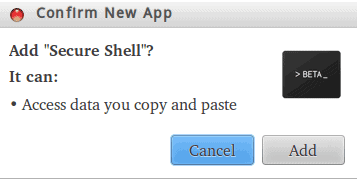
Click on Add.
Above steps we will install secure Shell extension on your chrome Web browser. Now access the Secure Shell and login to UNIX/Linux servers as shown below.
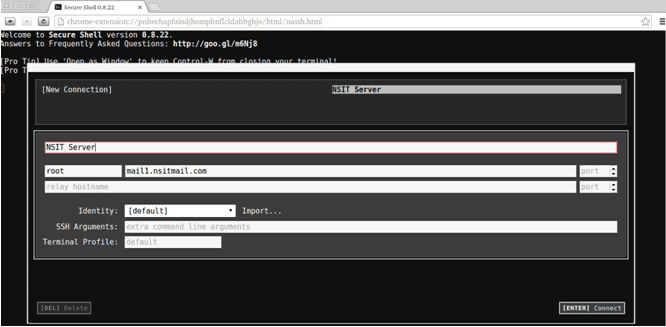
Click On Enter & enter root password.