pstree command is used to display the parent-child relationship in a hierarchical format. The output of this command is quite similar to the output of the ‘ps axjf’ command and the ‘ps -ef –forest’ command, as shown in the following command line:
$ pstree
The following screenshot displays the tree hierarchy of a single process with PID using the pstree command:
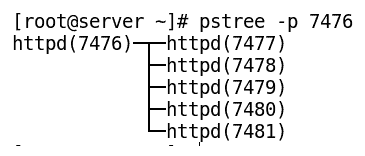
Display the tree hierarchy of a user’s processes by executing the command line given:
$ pstree -p geek
On execution of the preceding command, the PIDs assigned to each process are shown in parentheses after each process name.
pstree Command Example
1. To display the process tree:
# pstree 2210
2. To show the command line arguments:
# pstree -a
3. To Use ASCII characters to draw the tree:
# pstree -A
4. To Disable compaction of identical subtrees:
# pstree -c
5. To Use VT100 line drawing characters:
# pstree -G
6. To Highlight the current process and its ancestors:
# pstree -h
7. To highlight the specified process instead:
# pstree -H
8. To Display long lines:
# pstree -l
9. To Sort processes with the same ancestor by PID instead of by name:
# pstree -n
10. To show PIDs:
# pstree -p
11. To show the uid transactions:
# pstree -u
12. To Use UTF-8 (Unicode) line drawing characters:
# pstree -U
13. To display the version:
# pstree -V
14. To show the security context:
# pstree -Z