The lsattr command is used to list the attributes of a file or directory. The below table describes some of the options of the lsattr command.
| Option | Used To |
|---|---|
| -R | Recursively list attributes of directories and their contents |
| -a | List all files in a directory |
| -d | List directories like files, instead of their contents |
| -v | List version number of files |
Syntax
The syntax of the lsattr command is:
# lsattr [options] {file/ directory names}
Listing the attributes of a file.
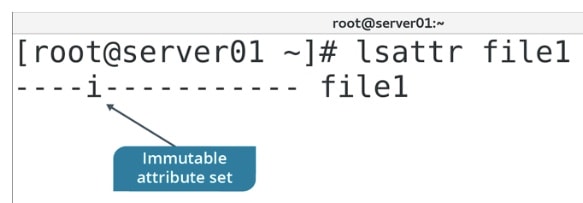
lsattr Command Examples
1. To Recursively list attributes of directories and their contents:
# lsattr -R
2. To display the program version:
# lsattr -V
3. To list all files in directories, including files that start with “.”:
# lsattr -a
4. To list directories like other files, rather than listing their contents:
# lsattr -d
5. To List the files version/generation number:
# lsattr -v