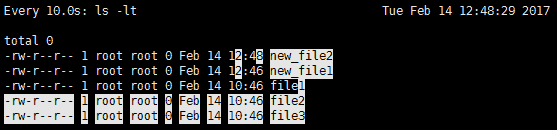Watch command is a really neat tool and comes in handy in many situations. The watch command can be used to monitor any file or script periodically. It runs every 2 seconds by default and it will run until interrupted.
# watch -h Usage: watch [-dhntv] [--differences[=cumulative]] [--help] [--interval=[n]] [--no-title] [--version] [command] -d, --differences[=cumulative] highlight changes between updates (cumulative means highlighting is cumulative) -h, --help print a summary of the options -n, --interval=[seconds] seconds to wait between updates -v, --version print the version number -t, --no-title turns off showing the header
The basic syntax of watch command is :
# watch [-n seconds] [-d] [command]
Here,
-d flag will highlight the differences between successive updates. -n flag is to specify the interval. The default value is 2 seconds.
Here’s a sample output:
# watch -n 10 -d ls -lt Every 10.0s: ls -lt Tue Feb 14 12:27:43 2017 total 0 -rw-r--r-- 1 root root 0 Feb 14 12:27 new_file_just_created -rw-r--r-- 1 root root 0 Feb 14 10:46 file1 -rw-r--r-- 1 root root 0 Feb 14 10:46 file2 -rw-r--r-- 1 root root 0 Feb 14 10:46 file3
Here,
Every 10.0s : is the time interval to run the watch command. i.e. 10 seconds. ls -lt : is the command to be executed every 10 seconds. Tue Feb 14 12:27:43 2017 : is the current date and time.
Example 1 : Monitoring a dynamically changing file like /proc/meminfo
There is a way to monitor any file on the system with the command watch.
The command:
# watch -n 10 -d cat /proc/meminfo
would produce an output of the meminfo status every 10 seconds on the screen and will highlight if any changes.
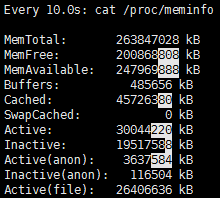
Example 2 : look for the change in the content of a directory
Another excellent use of the watch command is to keep an eye on the contents of the directory and see if any new file is getting added or removed.
# watch -d ls -lt
-lt switch in the ls command displays the latest modified file at the top.
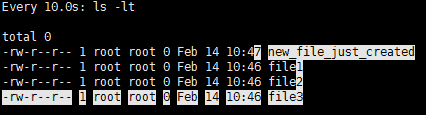
Example 3 : Removing the title/header from the output.
In case you do not want to print the header in the output of watch command, you can use the –no-title or -t option.
# watch -t -d ls -lt total 0 -rw-r--r-- 1 root root 0 Feb 14 10:47 new_file_just_created -rw-r--r-- 1 root root 0 Feb 14 10:46 file1 -rw-r--r-- 1 root root 0 Feb 14 10:46 file2 -rw-r--r-- 1 root root 0 Feb 14 10:46 file3
Example 4 : Highlighting cumulative difference
In case you want to highlight the cumulative difference in the output, you can use the -d=cumulative switch in the command. For example :
The output after adding a new file – new_file1 :
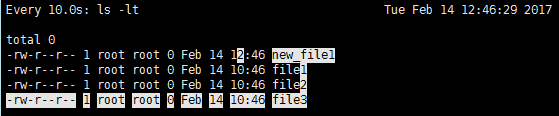
The output after adding another new file – new_file2 :