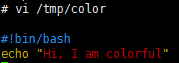If you use vim text editor, you would have seen the colorful text mark-up. It helps a lot in case you are writing scripts.
![]()
By default vi editor does not have this feature enabled. Follow the steps below to enable the text colour feature in vi.
1. install vim-enhanced if not already installed.
# yum install vim-enhanced
2. Hash out the line containing “[ -n “$ID” -a “$ID” -le 200 ] && return“.
# vi /etc/profile.d/vim.sh if [ -n "$BASH_VERSION" -o -n "$KSH_VERSION" -o -n "$ZSH_VERSION" ]; then [ -x /usr/bin/id ] || return ID=`/usr/bin/id -u` #[ -n "$ID" -a "$ID" -le 200 ] && return ### hash out this line # for bash and zsh, only if no alias is already set alias vi >/dev/null 2>&1 || alias vi=vim fi
3. Logout and login again to see the text color using vi.