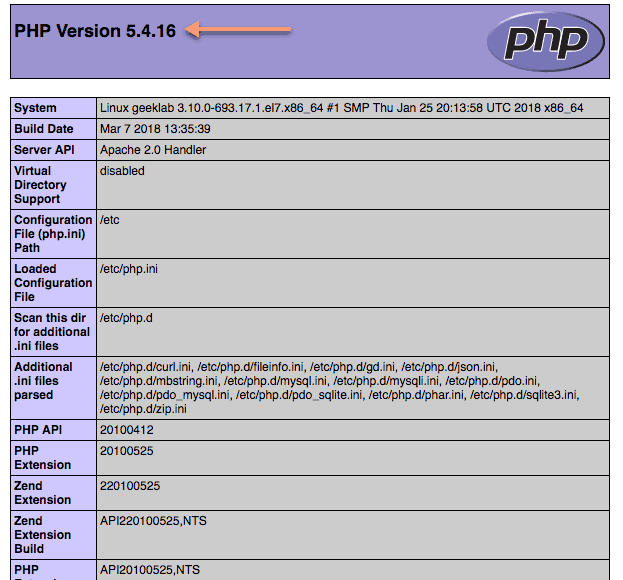There are several possibilities to check and validate PHP version on Linux.
1. Open a bash shell terminal and use the command “php –version” or “php -v” to get the version of PHP installed on the system.
# php --version PHP 5.4.16 (cli) (built: Mar 7 2018 13:34:47) Copyright (c) 1997-2013 The PHP Group Zend Engine v2.4.0, Copyright (c) 1998-2013 Zend Technologies
# php -v PHP 5.4.16 (cli) (built: Mar 7 2018 13:34:47) Copyright (c) 1997-2013 The PHP Group Zend Engine v2.4.0, Copyright (c) 1998-2013 Zend Technologies
As you can see from both the command output above, the system has PHP 5.4.16 installed.
2. You can also check for the package versions installed on the system to get the PHP version.
On RedHat Based Distributions :
# rpm -qa | grep php php-common-5.4.16-43.el7_4.1.x86_64 php-pdo-5.4.16-43.el7_4.1.x86_64 php-mysql-5.4.16-43.el7_4.1.x86_64 php-mbstring-5.4.16-43.el7_4.1.x86_64 php-cli-5.4.16-43.el7_4.1.x86_64 php-gd-5.4.16-43.el7_4.1.x86_64 php-5.4.16-43.el7_4.1.x86_64
On debian based distributions :
# apt list --installed | grep php
3. Let’s create a PHP file with content as shown below. The phpinfo() function outputs a great deal of information about the state of the current PHP environment, including loaded extensions, compilation options, version, server information, and so on.
# echo "<?php phpinfo();?>" > /var/www/html/phpinfo.php
4. Now, considering that Apache is installed and working, open a browser and test PHP using address as follow:
http://server/phpinfo.php