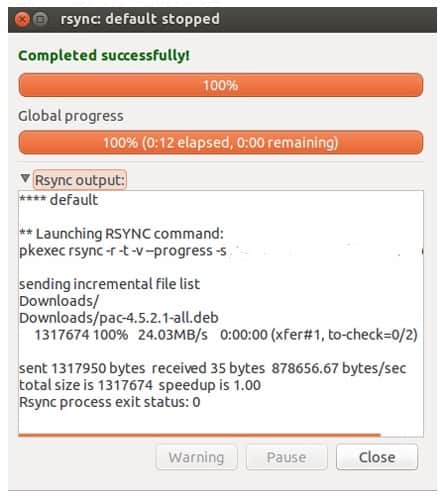grsync is a graphical rsync tool in Ubuntu Linux. It provides a graphical user interface to backup or sync important files & directories to remote machines or in local machines using rsync. It currently supports only a limited set of the most important rsync features but can be used effectively for local directory synchronization.
Installation of grsync on Ubuntu
Method 1: Open the Synaptic Package Manager, search grsync as shown below:
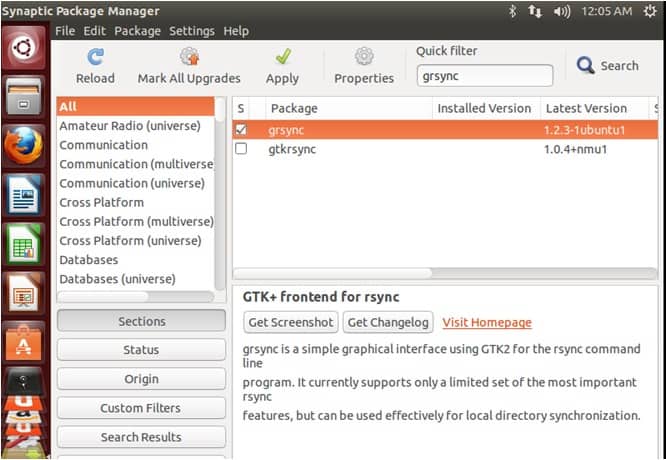
Select grsync and click on Mark for installation and then Click on Apply.
Method 2: Open the Terminal, use the below apt-get command.
$ sudo apt-get install grsync
Now take backup using grsync.

Click on grsync
In the below example we are taking the backup of the ‘/home/thegeekdiary/Downloads’ folder in /opt folder.
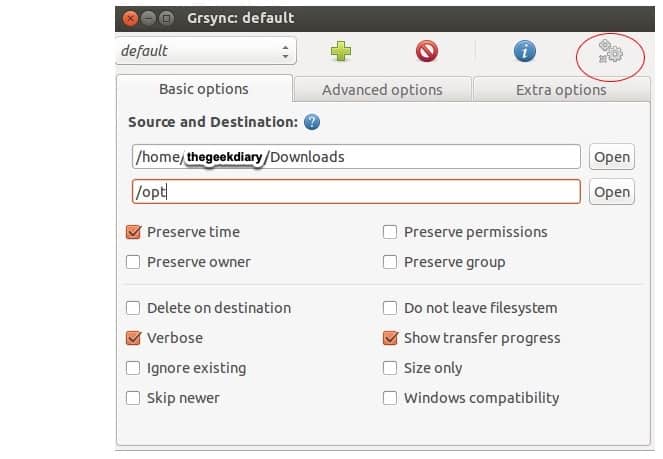
Now Start taking the backup by clicking on the button which is marked in a red circle(Mark a full run(go!).
As you can see below, backup has been completed successfully and also show progress & output of rsync.