Chromium is a FOSS browser that inspired Google Chrome. Chrome is not completely open source, but the main foundational parts are open source and are made available as Google Chromium, shown in figure below, which has most of the functionality of Chrome, but it is missing the Google branding, automatic updates, and is used as the test and development foundation for Chrome releases. As a point of interest, chromium is the metal from which chrome is made, hence the name.
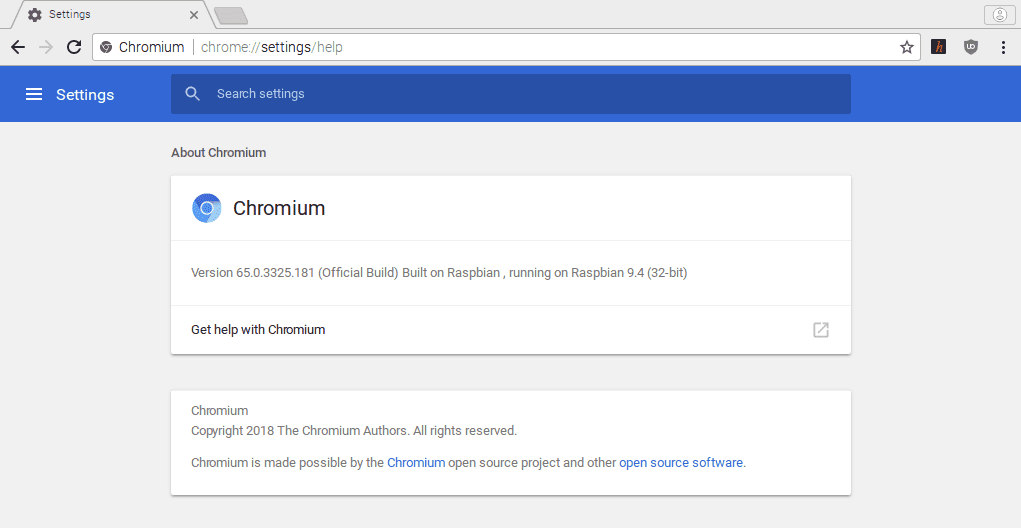
In case, if you encounter the below error:
chromium-browser: command not found
you may try installing the respective package according to your choice of distribution.
| Distribution | Command |
|---|---|
| Debian | apt-get install chromium-browser |
| Ubuntu | apt-get install chromium-browser |
| Alpine | apk add chromium |
| Arch Linux | pacman -S chromium |
| Kali Linux | apt-get install chromium |
| Fedora | dnf install chromium |
| Raspbian | apt-get install chromium-browser |
| Docker | docker run cmd.cat/chromium-browser chromium-browser |
You can learn more about Chromium at http://code.google.com/chromium/.