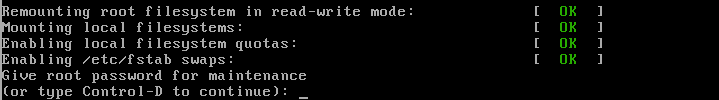Locking down single-user mode in RHEL6 requires editing /boot/grub/grub.conf and /etc/sysconfig/init.
1. Change the definition of the single user login shell in /etc/sysconfig/init from sushell to sulogin
# vi /etc/sysconfig/init ... # Set to '/sbin/sulogin' to prompt for password on single-user mode # Set to '/sbin/sushell' otherwise SINGLE=/sbin/sulogin <--- changed from sushell to sulogin ...
2. You can also use sed to directly change the required line :
# sed -i "s,^SINGLE=.*,SINGLE=/sbin/sulogin," /etc/sysconfig/init
3. Doing the above results in single-user mode showing the same login prompt normally seen in emergency (maintenance) mode as shown below :